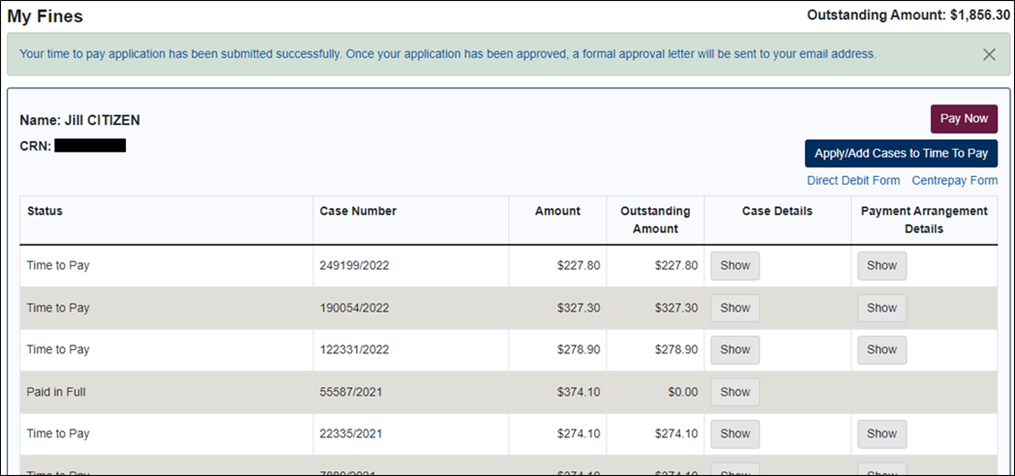Add Fines/Infringements to an Existing Time to Pay
01. From the home screen click the View/Pay Fines button.
02. Search for the relevant person/organisation.
The fines/infringements that are registered with FER for the person/organisation are displayed.
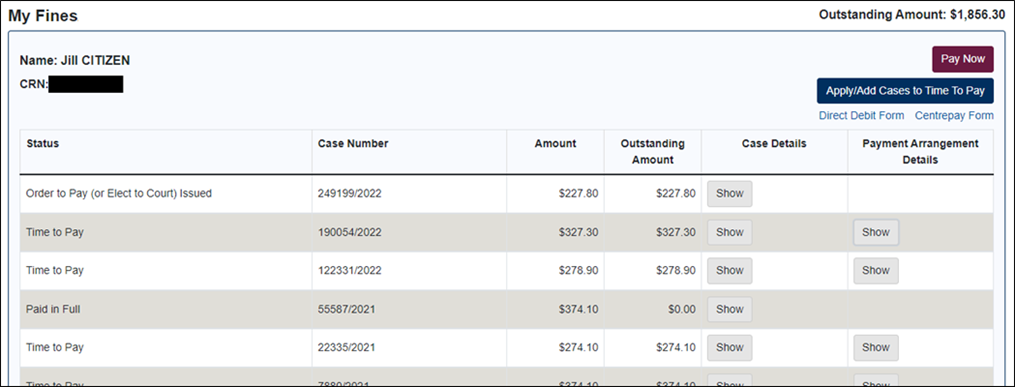
NOTE: Click the Show button in the Payment Arrangement Details column against a fine/infringement to see the details of the next time to pay arrangement.
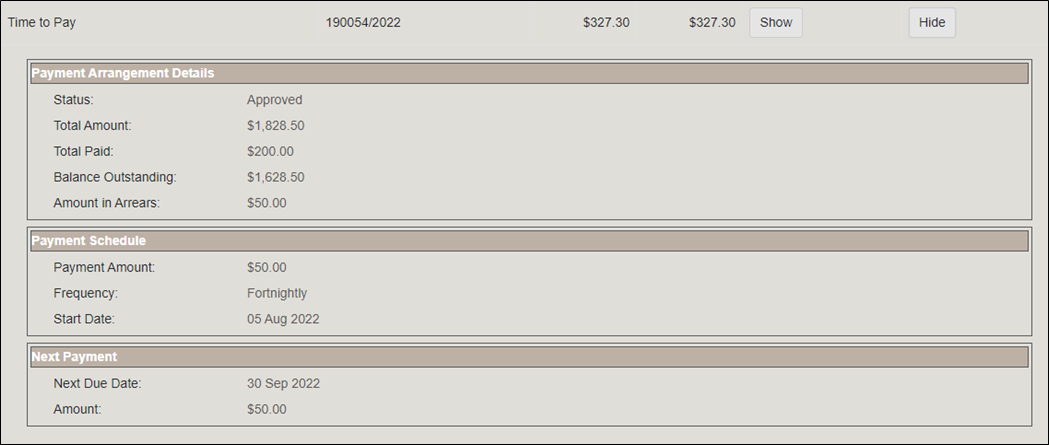
03. Click the Apply/Add Cases to Time to Pay button.
If you are eligible to apply to add a fine/infringement to an existing time to pay online, then the Apply for Time to Pay screen displays.
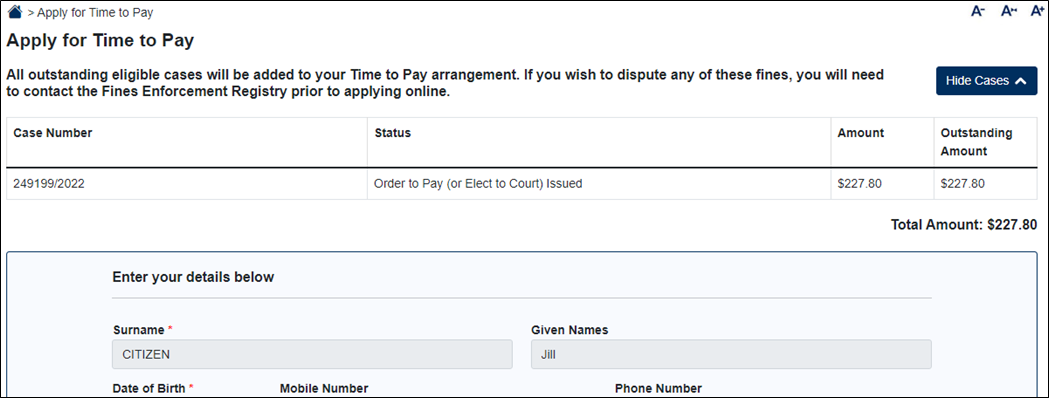
Otherwise, a message displays stating why you cannot apply online and referring you to call the Fines Enforcement Registry.
04. Enter your contact details and address.
05. Complete the Payment Amount field in the Payment Arrangement Details section.
The Payment Amount field is completed. The following fields populate from the existing time to pay arrangement and cannot be amended:
- Next Payment Date
- Reason for the Application
- Frequency
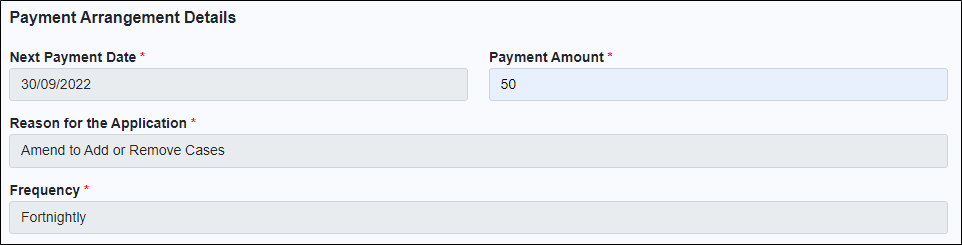
06. Read the terms and conditions.
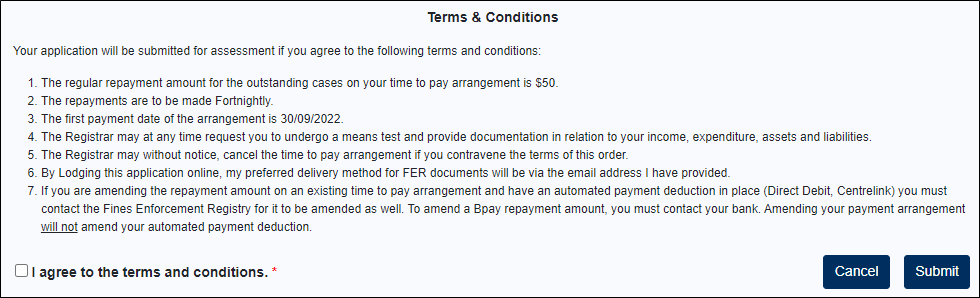
07. If you agree, then click in the box I agree to the terms and conditions.
A tick appears in the box.
08. Click the Submit button.
The My Fines screen displays.
A message displays stating that the application has been submitted successfully. The Fines Enforcement Registry will now review the application. If approved a letter will be sent to the nominated email address.