Flag a Civil Matter as a Favourite
To make it quicker to view a matter (rather than having to search for it each time) you can flag it as a favourite.
01. Search for and view the relevant matter.
The matter is displayed.
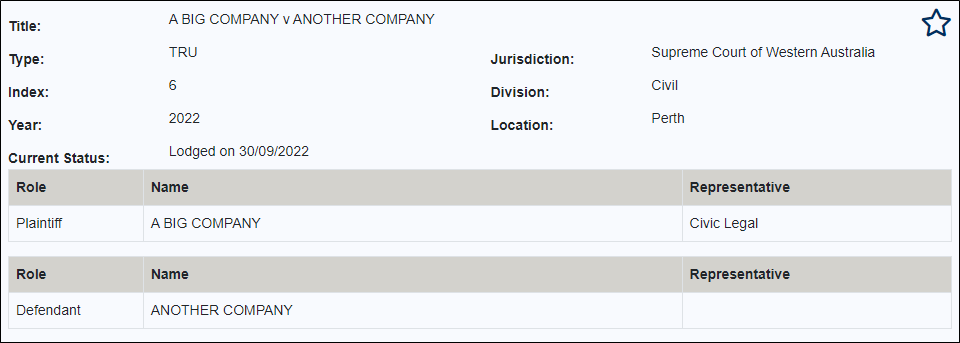
02. Click into the star in the right-hand corner of the matter details screen.
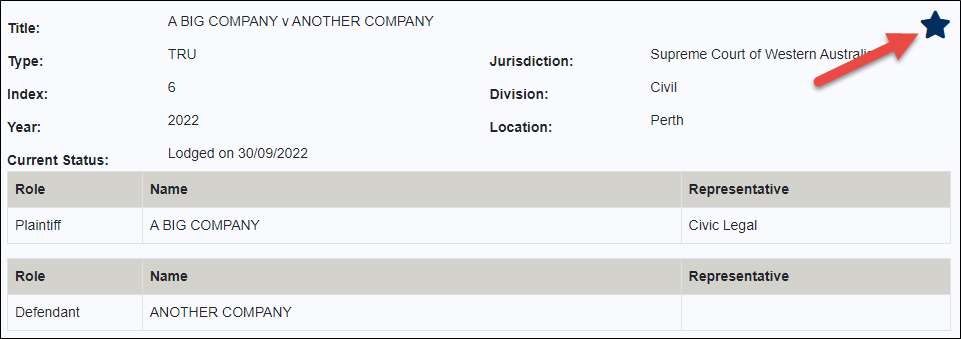
The star changes colour.
03. Now that you have flagged a matter as a favourite return to the eCourts Portal home page.
04. Click on Favourites.
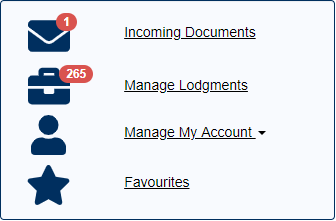
The Favourites screen displays.
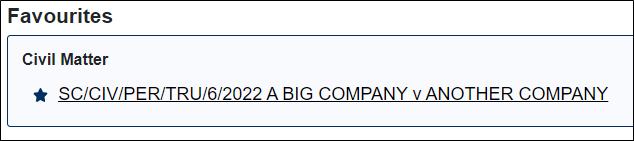
05. Click on the matter link to go straight to the matter’s details page.
06. Click on the star again to remove the matter from your list of favourites.

