Flag a Criminal Matter/Accused as a Favourite
A criminal matter/accused, that has been searched for and viewed through Criminal Information, can be added to the Favourites screen by clicking the star icon.
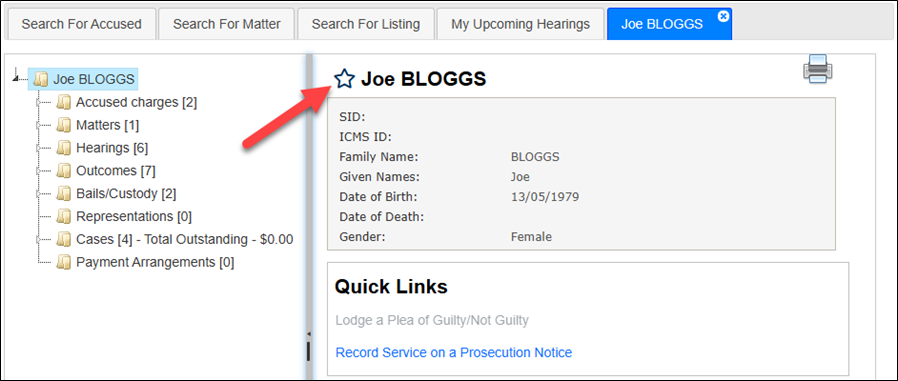
After clicking the star icon, its colour is filled in. This indicates that the matter/accused has been successfully flagged as a favourite.
It now appears in the Favourites screen (a link to the Favourites screen appears on the home screen).
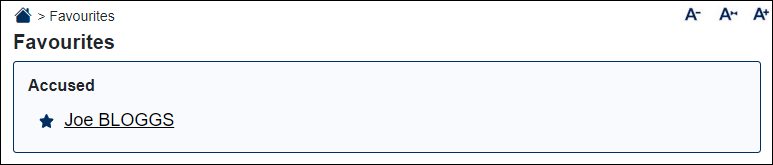
Unflag a Criminal Matter/Accused as a Favourite
To unflag a criminal matter/accused from being a favourite, click the star icon again. This removes the colour from the icon (the link disappears from the Favourites screen).

