Lodge Application to be a WDP Sponsor
01. Register an eCourts Portal account and login.
02. In the section of Manage Work & Development Permits, click on Work and Development Sponsor.

Information will be displayed for you to commence an application to be a WDP sponsor. It is recommended that you read the information before commencing your application to be a WDP sponsor.
03. Once you are ready to commence an application to be a WDP sponsor, click on Start Application.
The Sponsor Information page displays.
04. Complete the details on this page and click Next.
- agency type or Individual;
- name, position and contact details;
- ABN (if applicable);
- website and address details;
- which regions you will be offering to support; and
- do you or your organisation identify working with specific group of people.
You are prompted to save the application.
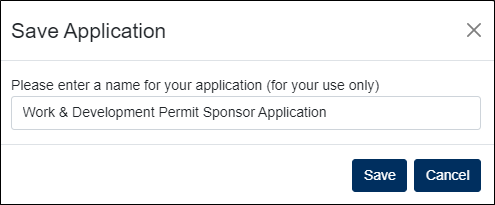
05. You can amend the name of your application and click Save, otherwise just click Save.
The Sponsor Representative page displays.
NOTE: At any time throughout the WDP sponsor application process, you can click on Save for later. You can come back and complete your WDP sponsor application at another time.
06. Complete the details on this page and click Next.
The Contact details for the WDP webpage screen displays. This asks for the contact details that will be displayed on the Department of Justice website, which lists all approved WDP sponsors. The contact information is public and will be used to communicate with your organisation for WDP enquiries.
07. Complete these details and select Next.
The Activities and Insurance page displays.
08. Complete the below details and click Next.
- List all the activities that your organisation will be offering as a part of the WDP program;
- upload any relevant insurance documents;
- select the expiry date of relevant insurances; and
- confirm if you will be referring any clients to a third party provider.
If you have indicated that you will be referring clients to a third party provider, then the Third Party Details page appears.
09. Enter the following details and click Next.
- name of the third party provider; and
- which activity types the third party provider will support; and
- Agree to the conditions.
The Qualifications page displays.
10. Complete the following details and click Next.
- confirm relevant qualifications;
- confirm health and safety policies and procedures; and
- confirm a complaints management and resolution process.
The Sponsor Application Certification page displays.
11. Click Preview and review what you have entered.
12. Once ready, click on Lodge.
Your application will be submitted for consideration by the Registrar of the Fines Enforcement Registry.
Once your WDP sponsor application has been assessed by the Registrar of the Fines Enforcement Registry, you will be notified of the outcome by email.
Once you have been approved as a WDP sponsor, you will be able to submit application for a WDP on behalf of a client and you will be able to manage any approved WDPs.

