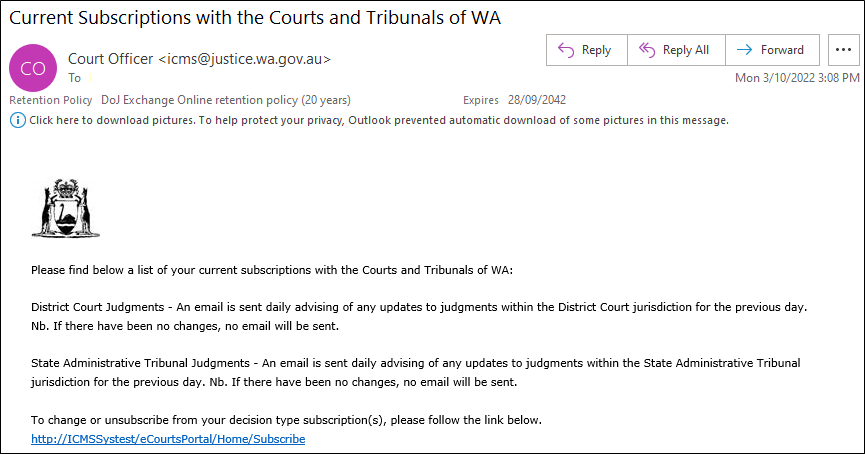You can subscribe to be informed of recently published decisions and daily cause lists through the eCourts Portal. Once subscribed you will be sent an automatic email each date advising of updates.
01. Click on the Manage Subscriptions link in the eCourts Portal banner.
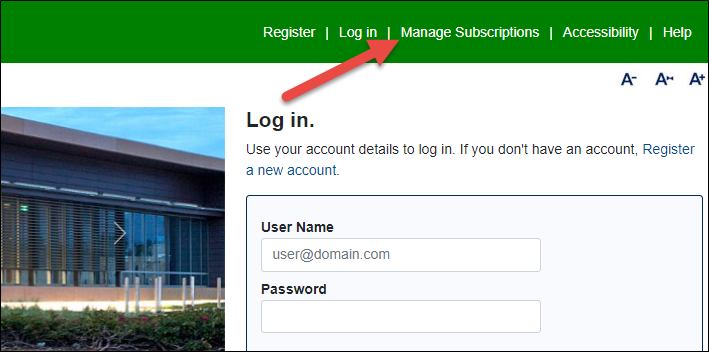
The Manage Subscriptions screen appears.
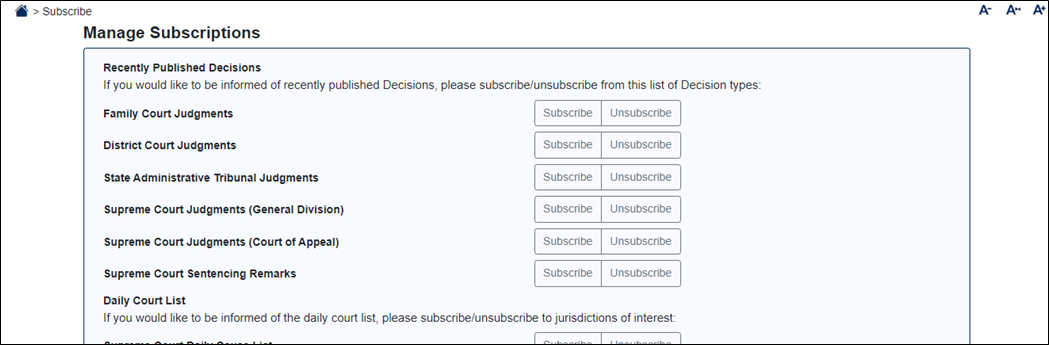
02. For each of the decision types, and the daily cause lists, that you want to subscribe to click Subscribe.
Relevant subscribe button(s) is highlighted.
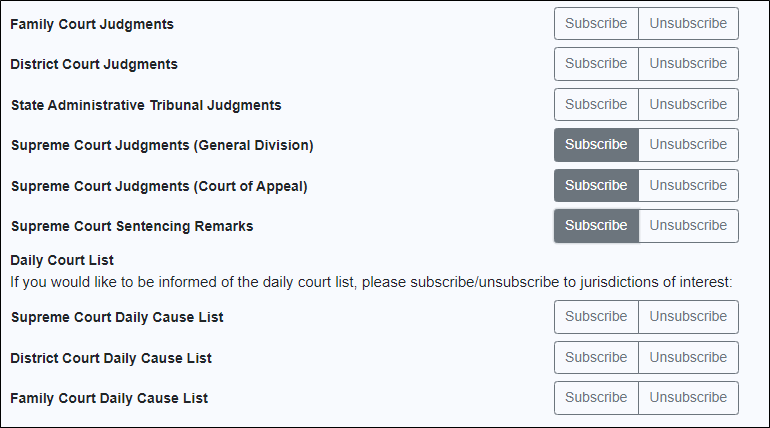
03. For each of the decision types, and the daily cause lists, that you want to unsubscribe from click Unsubscribe.
Relevant unsubscribe button(s) is highlighted.
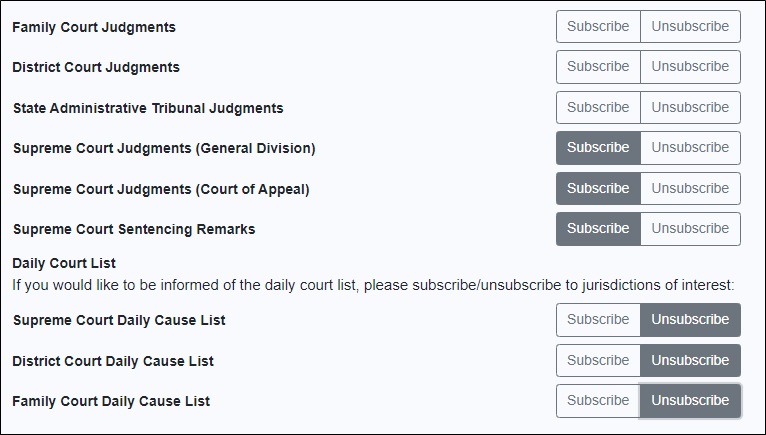
04. Enter your email address.
Email Address field is filled out.
05. Enter the same email address into the field below.
Retype Email Address field is filled out.

06. If required tick the box Request an email listing of my current subscriptions.
Box is ticked (if required).
07. Enter the Captcha code.
Captcha code field is filled out.
08. Click Submit.
A confirmation message appears at the top of the screen.
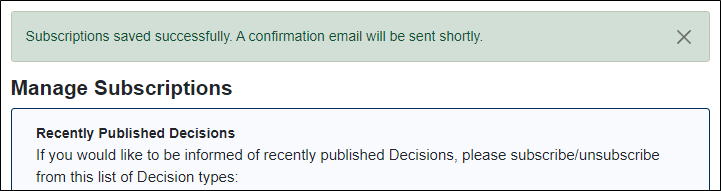
A confirmation email is sent to your nominated email address.
If you ticked the box Request an email listing of my current subscriptions, then an email containing a list of all your current subscriptions is also sent to your nominated email address.