Use the Pay Invoice option to pay one or multiple outstanding invoices that have been issued to you by a WA Court or Tribunal.
01. From the home page, click the Pay Invoice button.
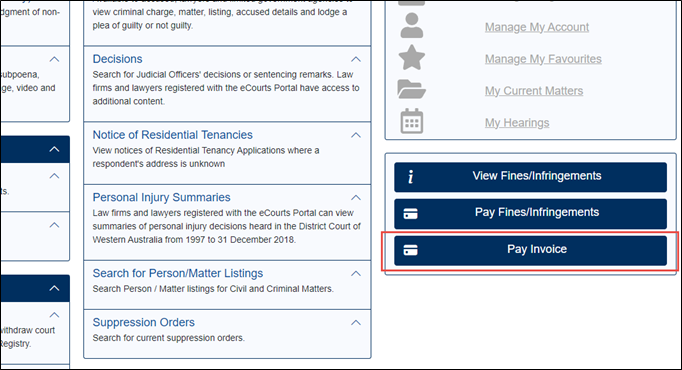
The Pay Invoices screen appears.
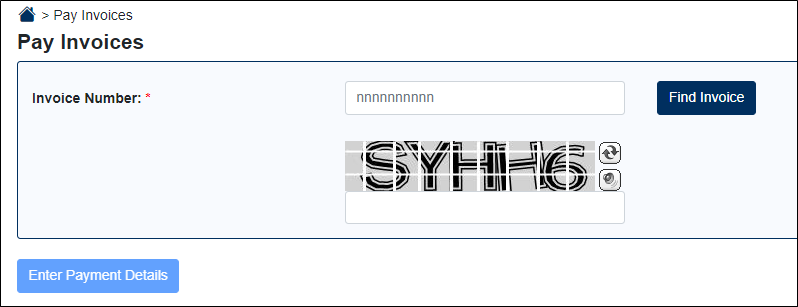
02. Enter the invoice number of the invoice that you wish to pay.
03. Enter the Captcha code.
04. Click Find Invoice.
Details of the invoice appear.
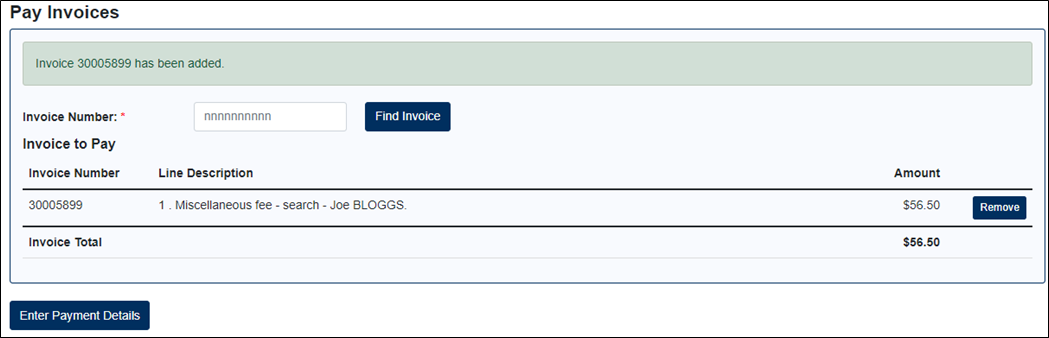
05. If you have another invoice that you wish to pay at the same time, then enter that number and click Find Invoice.
This invoice is added to the screen.
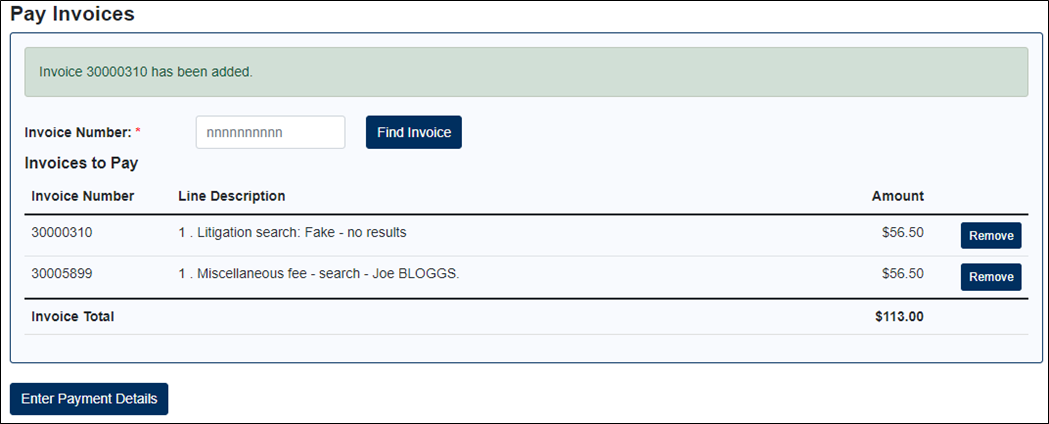
06. Click Enter Payment Details.
The Payment Details screen appears.
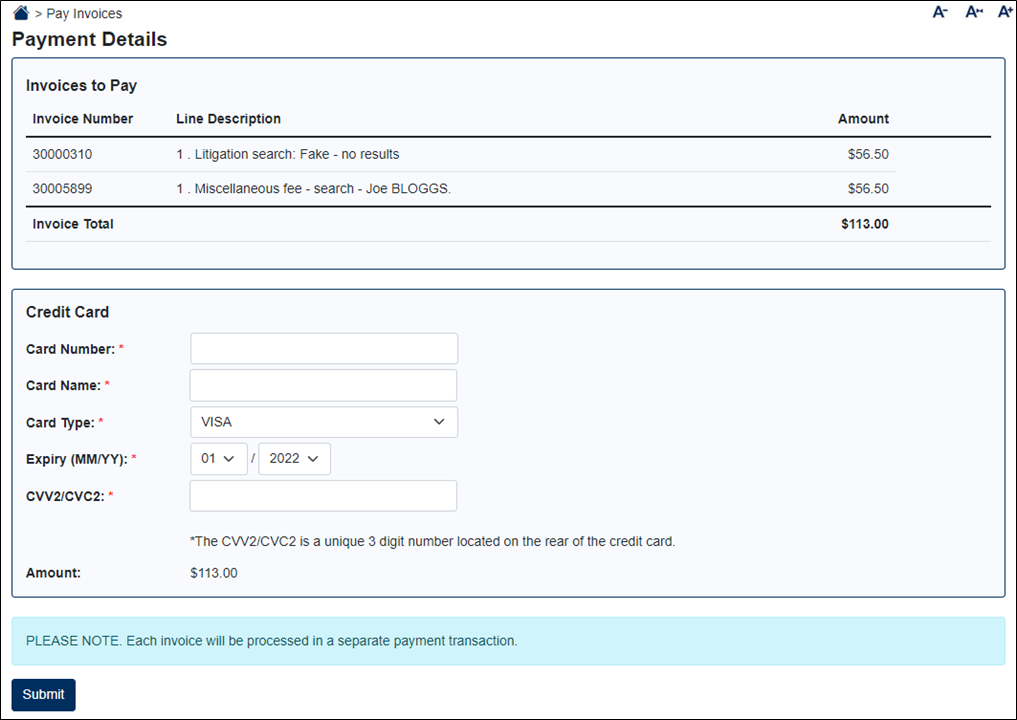
07. Complete the fields:
- Card Number
- Card Name
- Card Type
- Expiry (MM/YY)
- CVV2/CVC2
08. Click Submit.
A confirmation popup appears.
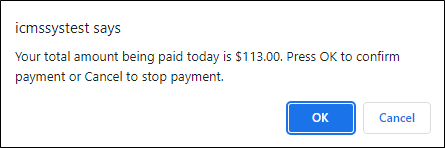
09. Click OK.
The popup closes.
10. Keep the browser open whilst the payment is being processed.
Once processing is complete the Invoice Receipt screen displays.
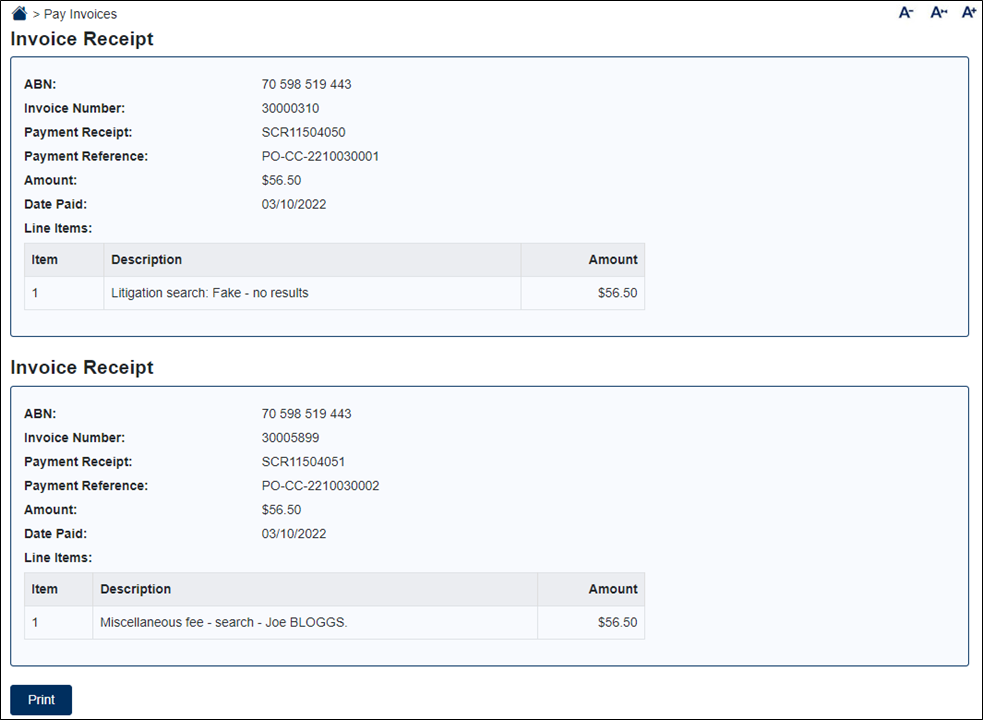
11. Press Print to print a copy of the receipt (or to save to PDF).

