Search All My Matters
To search for a particular one of your matters (whether it has been completed or not) there is an option on the My Current Matters page called Search All My Matters.
01. After logging in click on My Current Matters.
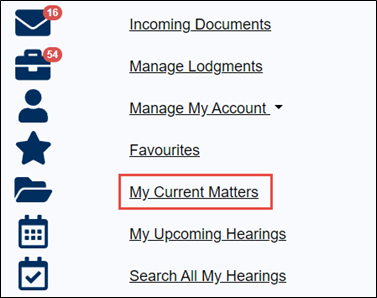
02. Click on Search All My Matters.
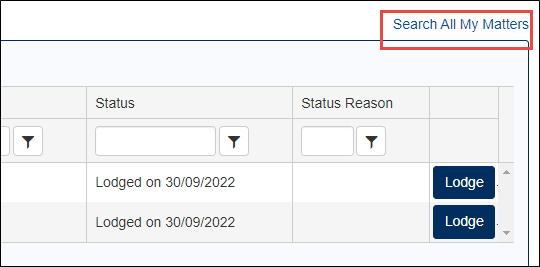
The Search All My Matters screen appears.
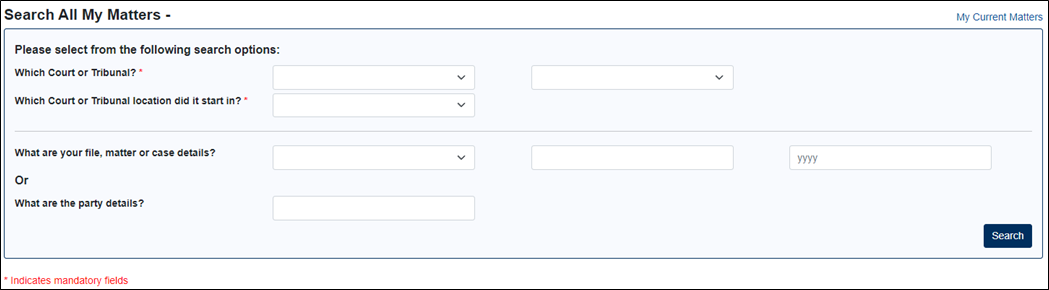
03. Enter the jurisdiction, division and location of the matter (i.e. where it originally commenced).

04. Enter the matter type, number, and year of the matter (or enter the name of one of the parties.
05. Click Search.
From here you can click:
- View to display the matter details (this is only available on some civil matters/files). For more information on viewing matters/files see the help card Search for and View a Civil Matter File.
- Lodge to commence the lodgement of a document onto a particular matter. For more information on lodging non-originating documents see the help card Lodge a Non-Originating Document.

