Search for a Criminal Listing
01. Click on the Criminal Information link.
As a lawyer, prosecuting agency officer, or government department officer, the Conditions of Use screen appears.
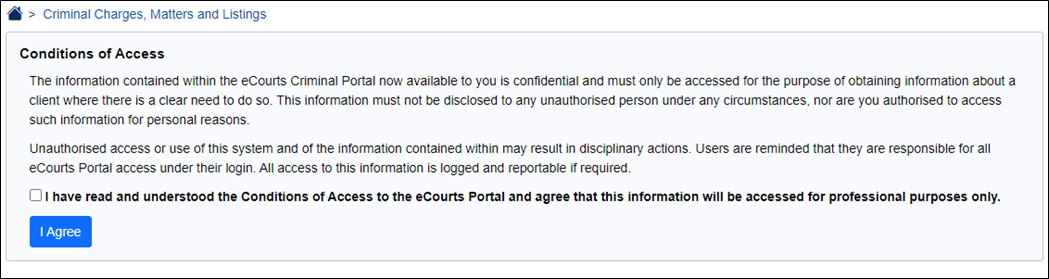
02. Read the text in the Conditions of Use.
03. If you understand and agree to the conditions of use, click into the box.
A tick appears in the box.
04. Click the I Agree button.
The Search for Accused tab displays.
05. Click on the Search for Listing tab.
Search for Listing tab displays.
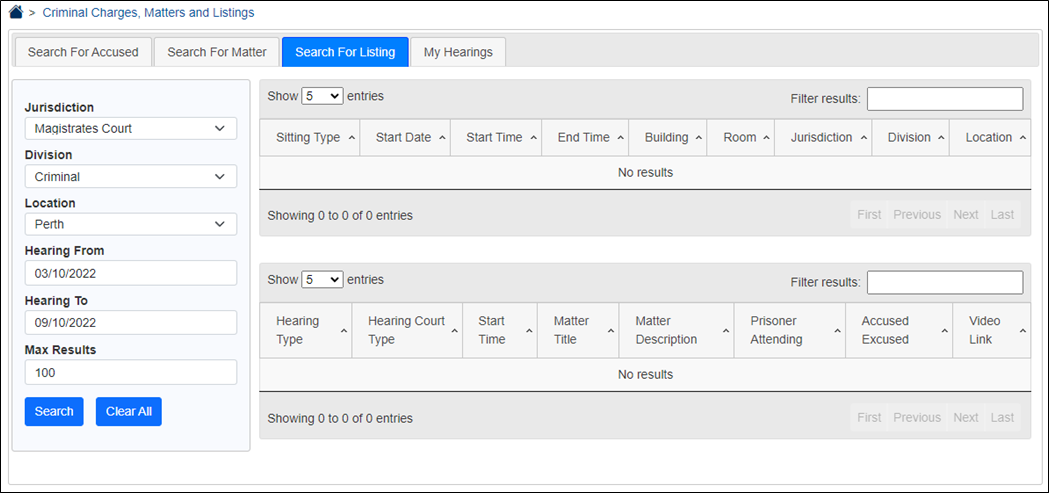
05. Enter in the search criteria for the relevant listing:
- Jurisdiction
- Division (will always be Criminal)
- Location
- Hearing From
- Hearing To
- Max Results
Search criteria are entered.
06. Click the Search button.
Matching results are displayed.
NOTE: Enter some text into the Filter Results field in the sittings list, or the hearings list, to only show sittings or hearings that contain that text.
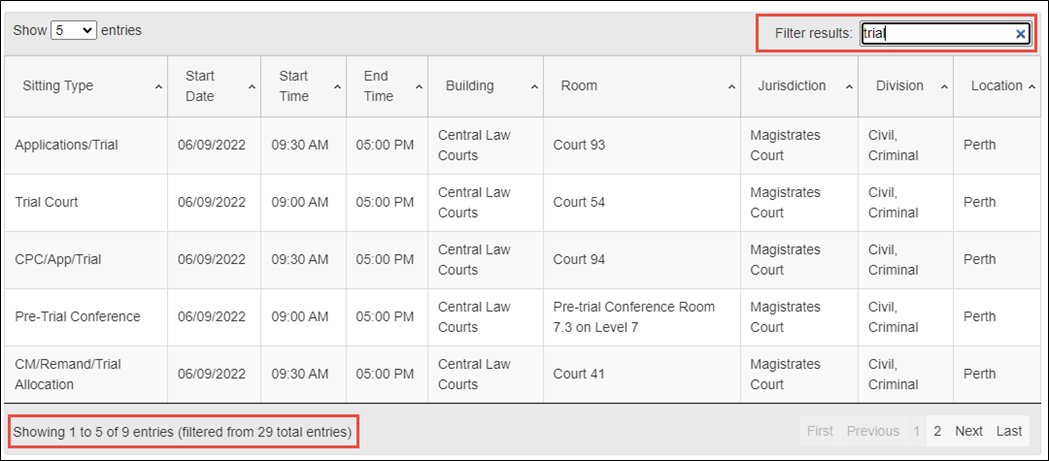
07. Click on a relevant sitting.
Hearings listed to the sitting are displayed below.
08. To view a hearing’s matter, click on the matter title (which is a hyperlink).
Matter opens in a new tab.

