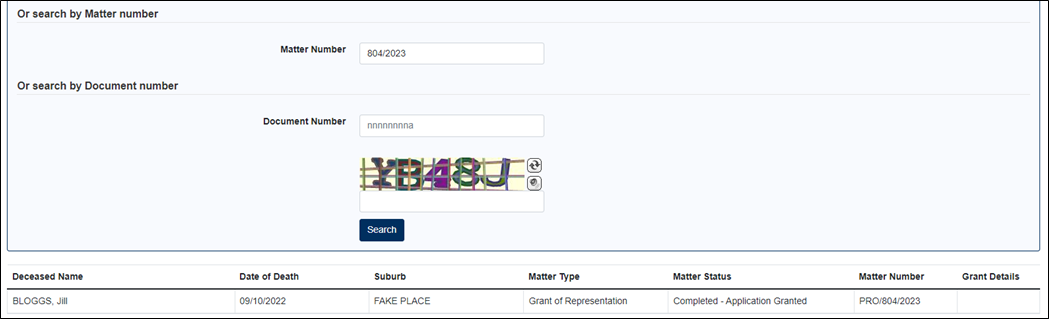Search for a Probate Matter
To find the status of a Probate matter you can search for it via the deceased person’s details or via the matter number. You do not need to be registered or logged in to use this function.
01. From the home screen click on Search for a Probate Matter (in the Courts Information menu).
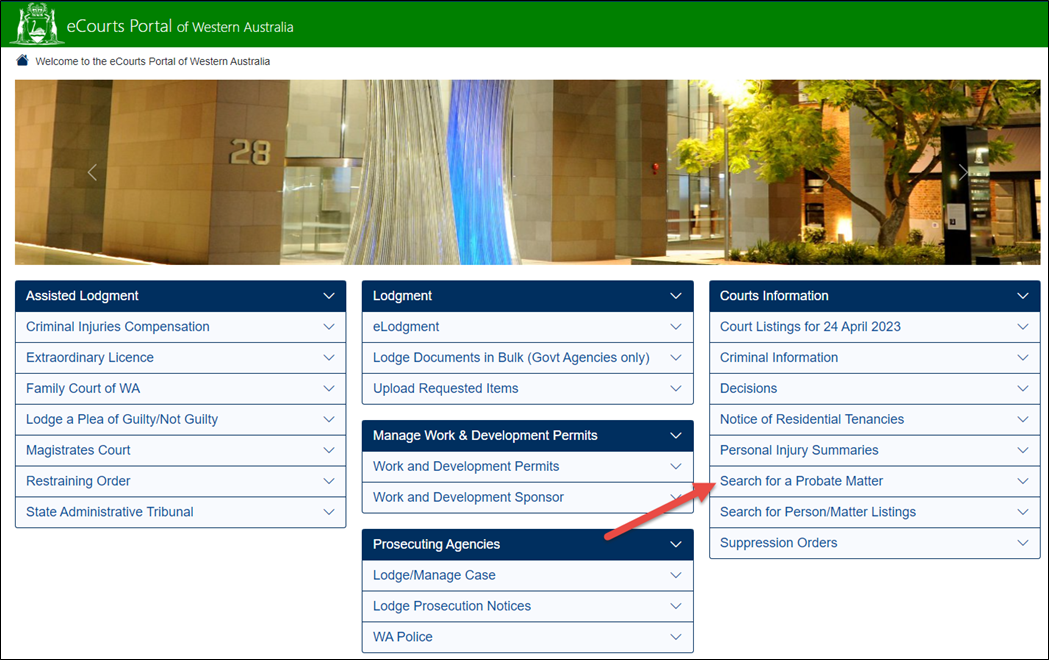
The Matter Search screen is displayed.
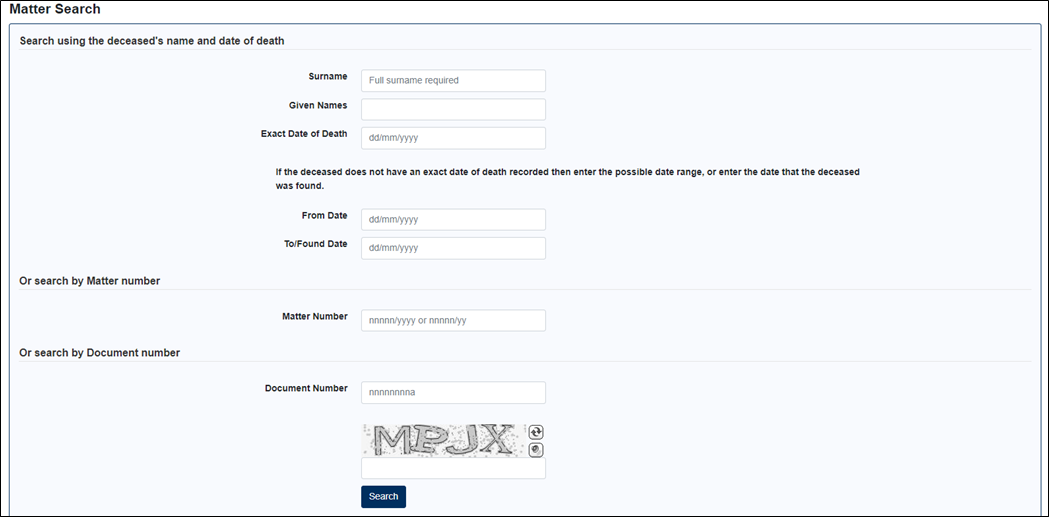
03. Either enter the deceased person’s Surname, Given Names and Exact Date of Death (or DOD From Date and To/Found Date), or the Matter Number.
The deceased person’s details, or the matter number, are entered.
04. Enter the Captcha code.
The Captcha code is entered.
05. Click Search.
The matching probate matter is displayed in the search results. The Matter Status column will say whether the matter is:
- Still in progress (Lodged); or
- Granted (Completed – Application Granted); or
- Refused (Refused).