Sponsor Organisations
The Department of Justice has enabled an eCourts Portal Manager, for a sponsor organisation, to approve additional eCourts Portal users within their own organisation and remove users who no longer work for them.
01. When the sponsor organisation manager has logged in you will see your email address displayed in the banner across the top. Click on the down-arrow and click on Register User.
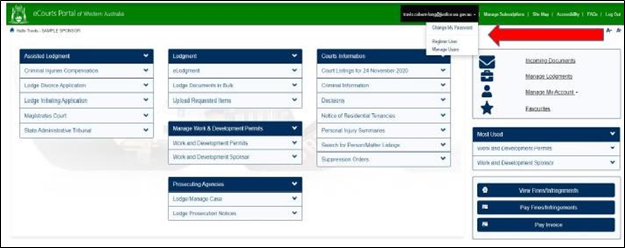
02. Enter the details of the additional Portal users to be registered to your organisation and click on Register.
The person that you have registered as an additional eCourts Portal user for your organisation will receive an email from ctghelpdesk@justice.wa.gov.au to complete the registration process and set a password. Once they have completed this step, they will be able to login to the eCourts Portal to submit applications for a WDP and manage pending and approved WDPs.

03. To remove a user, log in, and click on the down-arrow next to the email address in the top banner and click on Manage Users.
A list of users who have been registered as a Portal user for your organisation will be displayed.
04. Select a user listed and click on Remove.
This removes that person’s access to the Department of Justice eCourts Portal.

