Add Additional Access to an Existing Account
If you work for a prosecuting authority, or a government agency, at some point you may need to apply for additional access to the eCourts Portal that your existing account is missing.
01. Select the Register link in the top banner.
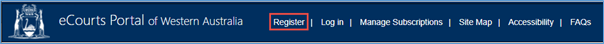
The Registration Form screen displays.
02. Click Employee of an Organisation.

04. Click that you work for a prosecuting authority.
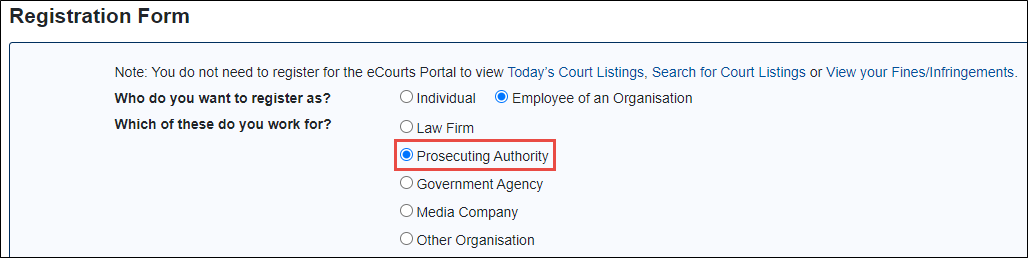
Additional fields appear below.
05. Complete the fields that appear, including what additional access you need.

Fields are completed.
06. Enter the Captcha code.
07. Click Submit.
A system log in request is created. This needs to be signed and emailed to CTG Helpdesk.

