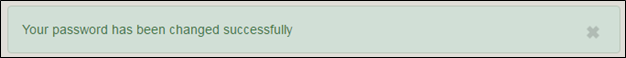Change Password
Your password does not expire, but you may wish to change it if you believe another person has become aware of what your password is.
- Log into the eCourts Portal
The eCourts Portal home page is displayed.
- Click on the Manage My Account menu.
A short menu appears.
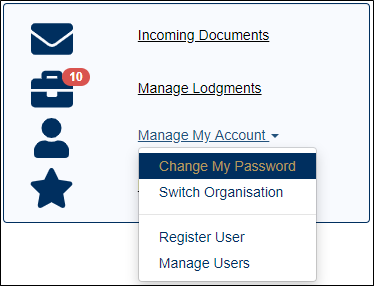
- Click on Change My Password.
The Change User Password screen appears.
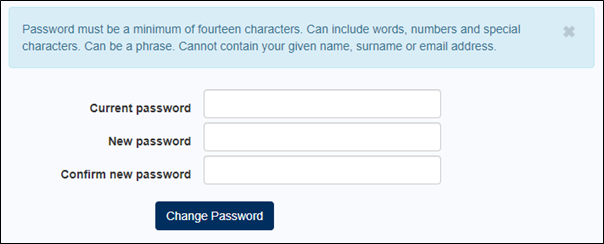
- Enter your current password.
- Enter a new password (that adheres to the rules on the screen) in both the New Password and the Confirm New Password fields.
- Click the Change Password button.
A message appears confirming that the password has been changed.