Lodge a Restricted Document
A law firm lodging a document in the District Court, or the Supreme Court can indicate that a document contains information to which access is restricted by legislation or an existing order or is the subject of an application to restrict access.
01. From the eLodgment main menu click Lodge a Document.
The Type of Document Lodgment screen appears.
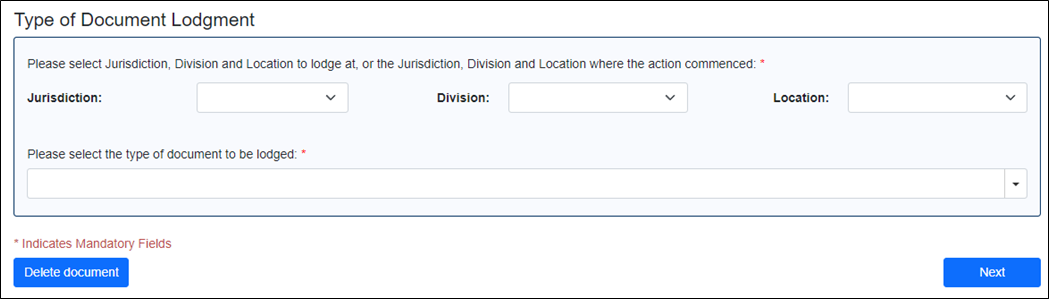
02. Specify the jurisdiction of District Court or Supreme Court.
NOTE: For District Court you will also need to select a location. For Supreme Court you can select the division of either Appeal or Civil.
The If document is sensitive.. drop down field appears.
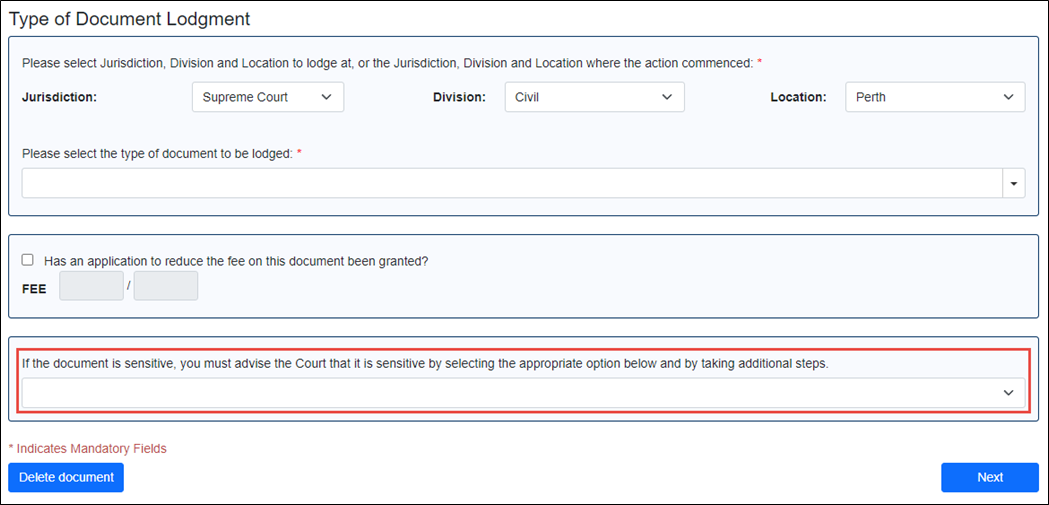
03. Select the type of document you wish to lodge.
04. Click on the If the document is sensitive.. drop down and select one of the below options.
|
Restriction Type |
Document’s Name Can be Seen By |
Document’s Electronic Content can be Seen By |
|
This document is restricted pursuant to Order 67A r.10(1)(a)(i) in the Rules of the Supreme Court 1971 |
Court Lodging Party Other Parties |
Court |
|
This document is restricted pursuant to Order 67A r.10(1)(a)(ii) in the Rules of the Supreme Court 1971 |
Court Lodging Party Other Parties |
Court |
|
This document is restricted pursuant to Order 67A r.10(1)(b) in the Rules of the Supreme Court 1971 |
Court |
Court |
|
This document is restricted pursuant to Order 67A r.10(1)(c) in the Rules of the Supreme Court 1971 |
Lodging Party Other Parties |
Lodging Party Other Parties |
The relevant option is selected.

05. Proceed through the wizard and lodge the document as normal.
After lodging the document, the system marks it as “restricted”, and the relevant type of restriction is applied.

