Link Lawyer to an Account
If your organisation is a law firm, and a person with an existing account with your organisation is a lawyer, then you must also link their account to their lawyer. Doing this will grant them access to the Criminal Information section.
01. Click on the Manage My Account menu.
02. Select Manager Users.
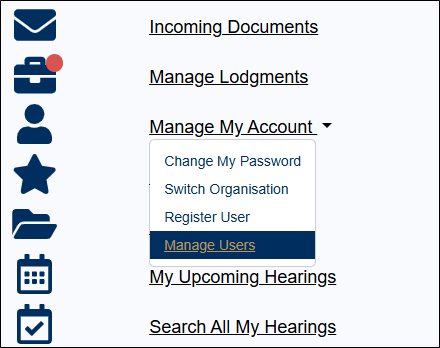
The Manage Users screen appears.
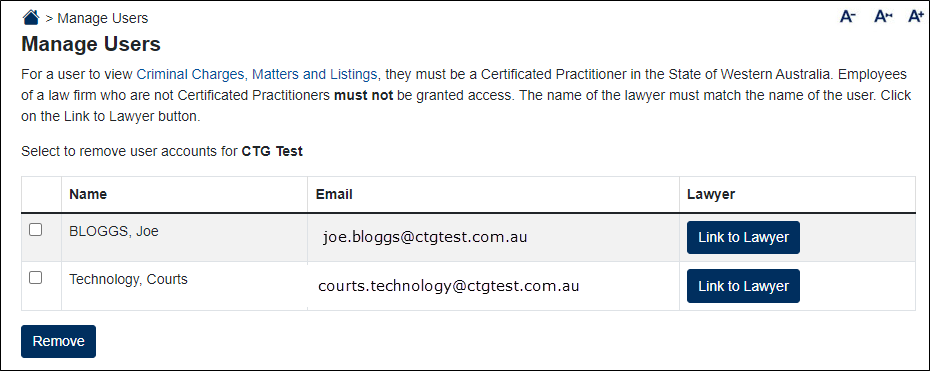
03. Click on the Link to Lawyer button next to the relevant person.
The Link Lawyer screen appears.
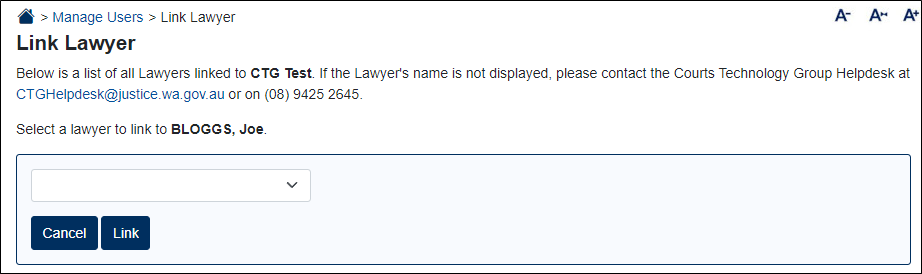
04. Click on the dropdown and select the relevant lawyer.
Lawyer appears in the field.
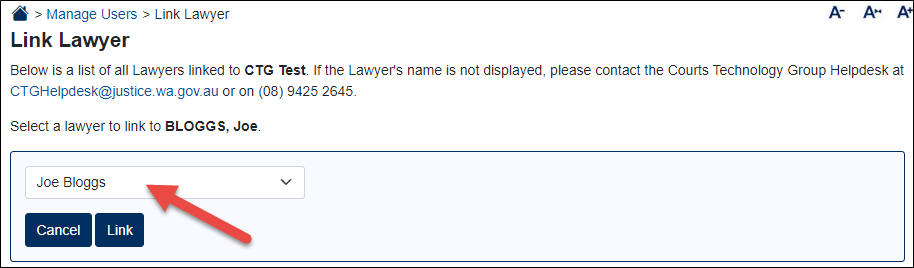
05. Click the Link button.
The Manage Users screen appears. A message appears confirming that the lawyer has been linked successfully.
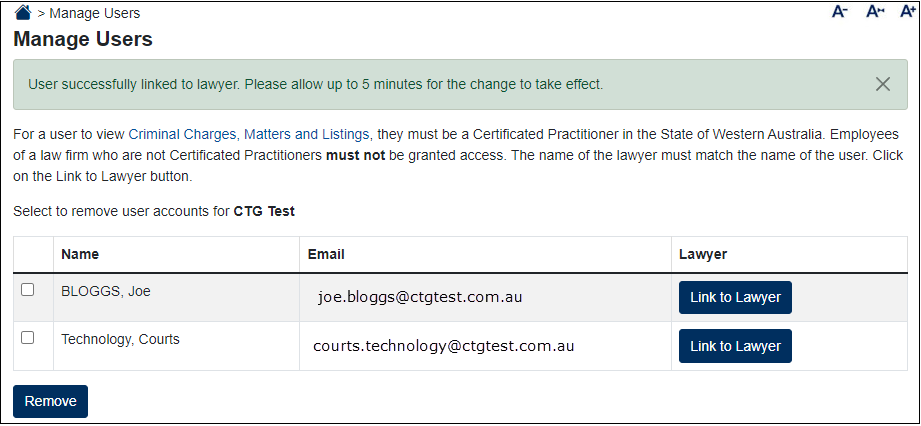
NOTE: The name that the account is in must match that of the lawyer’s name.
After leaving the screen, and then returning to it, the Link to Lawyer button has been replaced with the lawyer’s name.
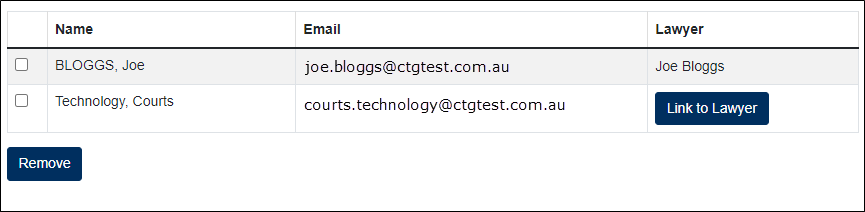
NOTE: If a lawyer has been linked to person in error, then contact the CTG Helpdesk.

