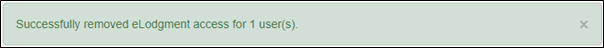Remove a Person's Account from Your Organisation
An ‘eCourts Portal Manager’ can remove a person’s account from the organisation (e.g. if they have stopped working for them).
01. Click on the Manage My Account menu.
02. Select Manager Users.
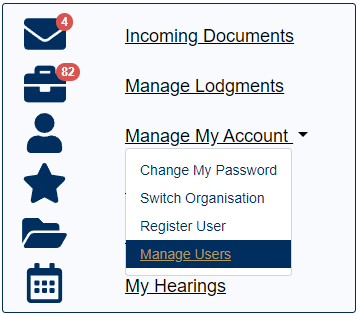
The Manage Users screen appears.
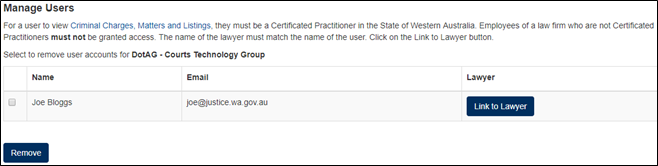
03. Click into the box next to the relevant person’s name.
A tick appears in the box.
04. Click the Remove button.
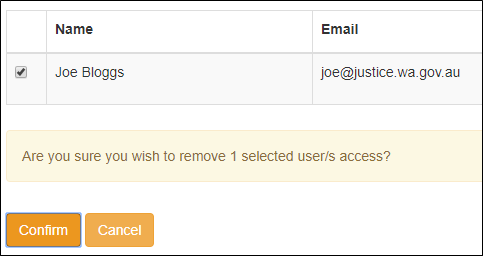
A confirmation message appears.
05. Click Confirm.
The person disappears from the screen.
The account is no longer linked to your organisation.