Switch Organisation
If you work for multiple organisations (or offices) it is possible to link your account to all of them. In this case, when you log in, you will be asked which organisation you wish to log in as.
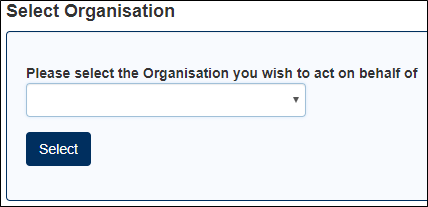
You can also switch between organisations after you have logged in.
01. Click on the Manage My Account menu and select Switch Organisation.
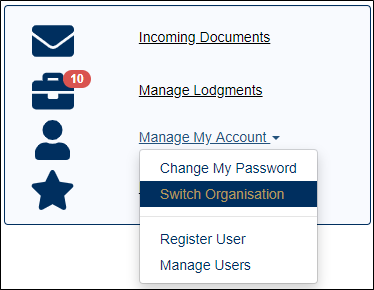
This also displays the Select Organisation screen.
02. From here select the relevant organisation from the drop-down list and click Select.
The organisation name then displays at the top of the screen, so you know who you are currently logged in as.


