View Pending Document Batch
A pending batch is a batch that has been created through eLodgment, but not yet lodged.
01. From the eLodgment home page click Manage Lodgments.
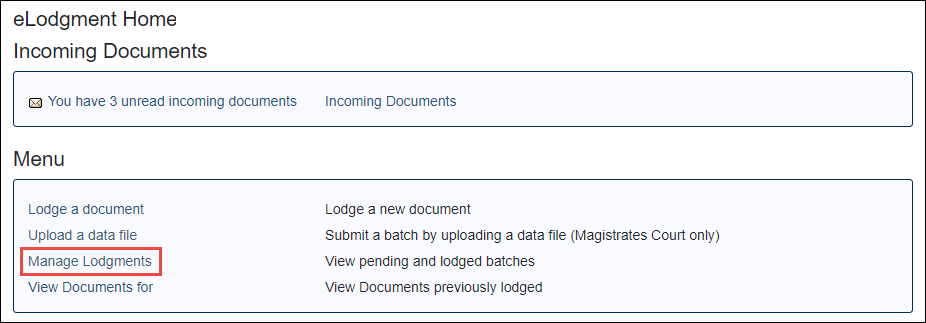
The Manage Lodgments screen displays.
All pending document batches are shown. The Status column displays either whether the batch is ready to lodge or not.
- Incomplete - indicates that there is at least one document on the batch whose wizard has not been completed.
- Ready for Lodgment - indicates that all documents on the batch have been completed.
02. Click the Resume button.

The batch is displayed.
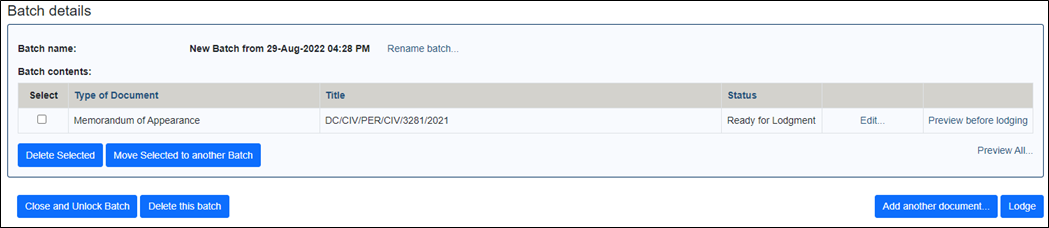
From here you can edit, delete, and lodge.

