Via Nominated eCourts Manager
An organisation can nominate one or more representatives to be granted ‘eCourts Portal Manager’ access. This role enables them to add and remove users for your organisation without the need to complete individual registration forms.
01. An ‘eCourts Portal Manager’ has access to two extra options in the Manage My Account menu. To create a new account, click Register User.
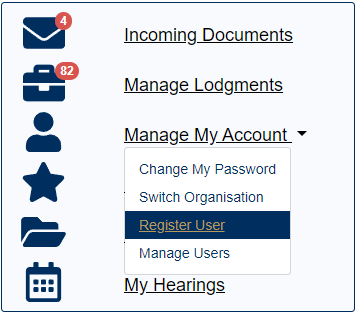
This displays the Create a New Account screen.
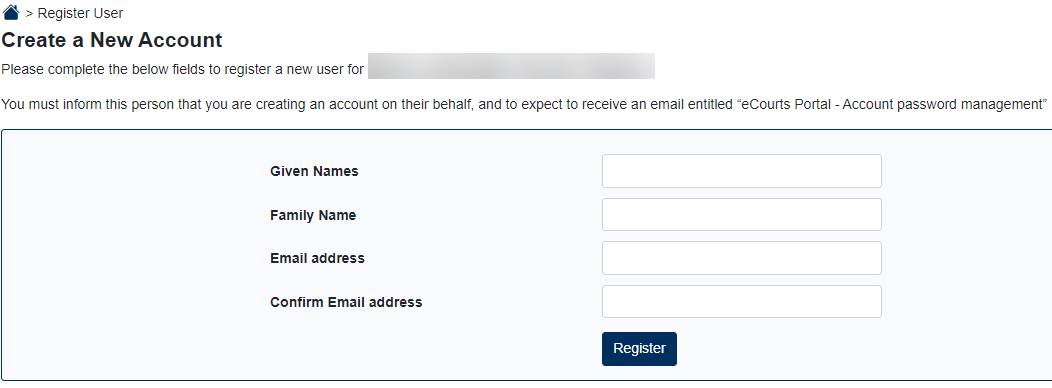
02. Fill out all the fields and click Register.
This sends an email to the person for them to set up their password.
If your organisation is a law firm, and the person you have just registered is a lawyer, then you must also link their account to their lawyer. Doing this will grant them access to the Criminal Information section. See help card Register New Account – Link Lawyer to an Account.

